

FullScreen Mode
FullScreen Mode
Overview
This was one of the first major features I pushed for at YouNow.
After noticing repeated user complaints about the lack of fullscreen viewing, I took initiative to investigate further. I ran surveys, gathered feedback from app reviews and Discord, and built a functional prototype to demonstrate the potential impact. I then scheduled a meeting with my team and the CEO to present the case.
The result? The feature was greenlit, and I was given ownership of the design process from start to finish.
This was one of the first major features I pushed for at YouNow. After noticing repeated user complaints about the lack of fullscreen viewing, I took initiative to investigate further.
The result? The feature was greenlit, and I was given ownership of the design process from start to finish.
This was one of the first major features I pushed for at YouNow. After noticing repeated user complaints about the lack of fullscreen viewing, I took initiative to investigate further.
Challenge 🎯
The main challenge was to create a fullscreen viewing experience that felt immersive while keeping YouNow's most important feature intact:
Create a fullscreen viewing experience that felt immersive while keeping YouNow's most important feature intact:
Re-Design the Landing page to accommodate
Portrait streams.
Chat, reactions, and gifting are at the heart of how users connect with creators.
Give the video more breathing room without compromising that sense of connection.
Re-Design the Landing page to accommodate Portrait streams.
Chat, reactions, and gifting are at the heart of how users connect with creators.
Give the video more breathing room without compromising that sense of connection.
Re-Design the Landing page.
Chat, reactions, and gifting.
Give the video more breathing room without compromising that sense of connection.






Original Streaming layout felt very outdated. Also, it posed difficulty for users and streamers to feel connected.
Original Streaming layout felt very outdated. Also, it posed difficulty for users and streamers to feel connected.
Original Streaming layout felt very outdated.
Also, it posed difficulty for users and streamers to feel connected.
My Role 🧠
I led the design process for the fullscreen feature from initial research to launch. This included conducting user surveys, identifying key user personas (a step that hadn’t been clearly defined before I joined), analyzing feedback, designing prototypes, and collaborating closely with developers and product managers to deliver a smooth, intuitive experience across platforms.
I led the design process for the fullscreen feature from initial research to launch. This included conducting user surveys, identifying key user personas.












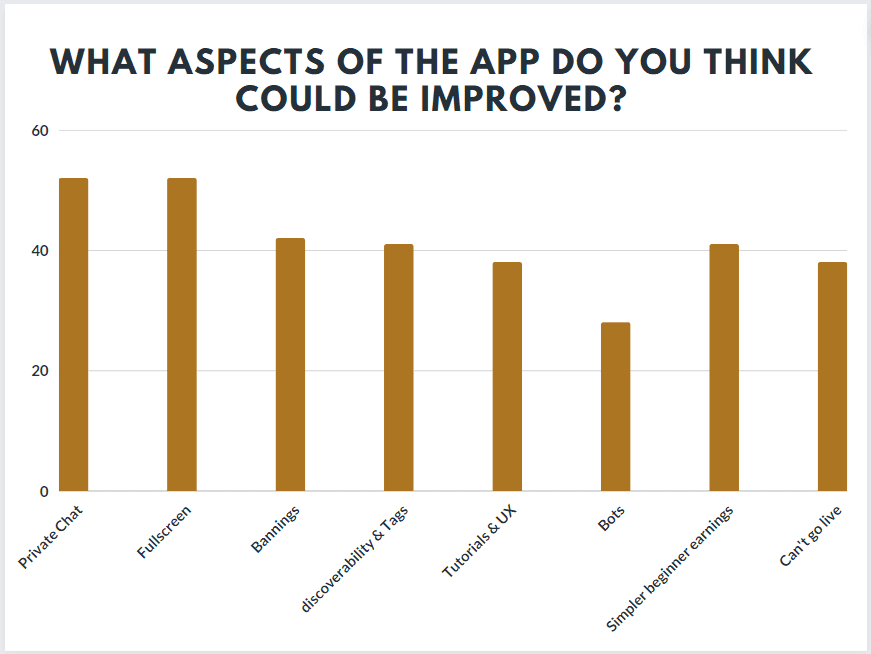
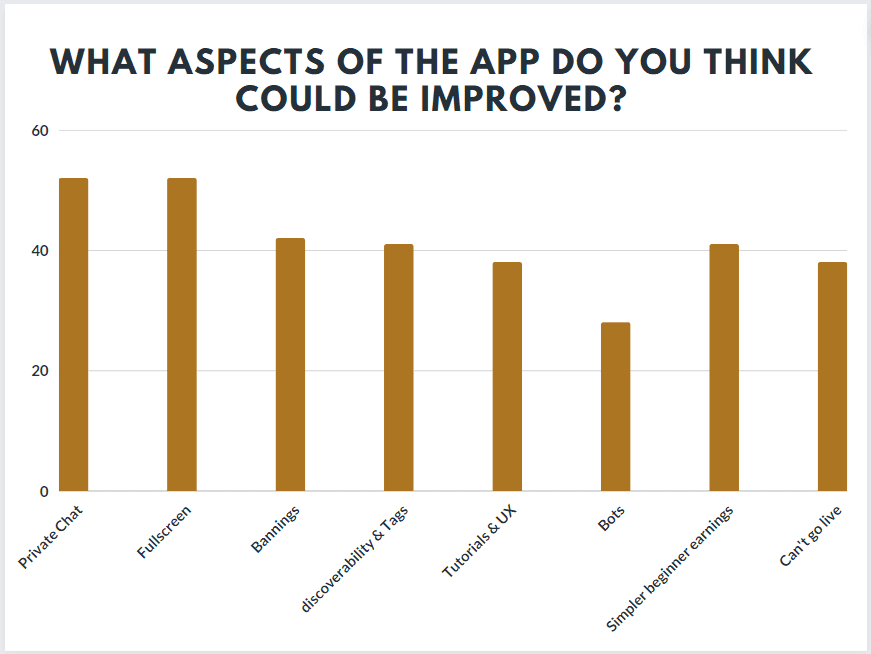
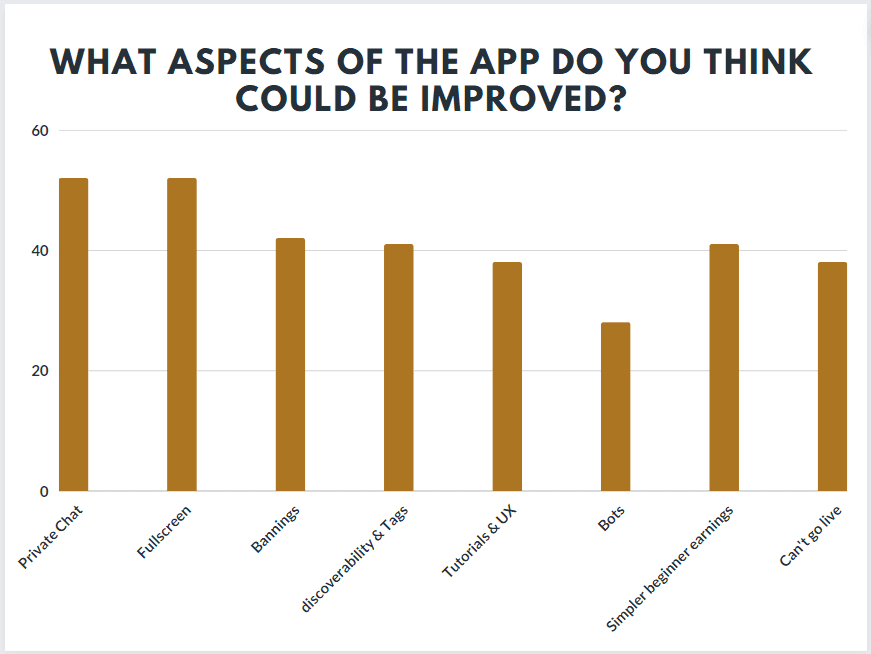
Discovery 🔎
Through direct user surveys, app reviews, and internal data, one insight stood out:
Most users preferred fullscreen in portrait mode, not landscape.
This was surprising at first, but it made sense. Users didn’t want to lose access to the live chat or interrupt their vertical scrolling experience.
We also explored questions like:
How should users enter and exit fullscreen mode?
Should chat be visible, hidden, or toggleable?
What happens to reactions and gifting features in fullscreen?
Through direct user surveys, app reviews, and internal data, one insight stood out:
Most users preferred fullscreen in portrait mode, not landscape.
We also explored questions like:
How should users enter and exit fullscreen mode?
Should chat be visible, hidden, or toggleable?
What happens to reactions and gifting features in fullscreen?










vs
vs
Landscape
Landscape
Portrait
Portrait
Portrait
vs




Landscape
Prototyping and Testing 🧪
Prototyping🧪
I designed several interface options and tested them with real users from our community. Some key variables included:
Icon placement and entry gestures
Whether the chat should fade in/out or be fixed
How to layer UI elements without blocking the video
Testing revealed that users appreciated having control. A toggleable chat overlay became a favorite. We also ensured that gifting and reactions remained accessible with minimal disruption to the viewing experience.
Testing revealed that users appreciated having control. A toggleable chat overlay became a favorite. We also ensured that gifting and reactions remained accessible with minimal disruption to the viewing experience.
Final Design 📲
The final feature included:
One-tap entry into fullscreen mode in portrait orientation
A collapsible chat overlay to maintain conversation without clutter
Persistent access to reactions and gifting tools
Smooth transitions that made the experience feel natural and intuitive
It gave users a cleaner, more immersive way to enjoy live broadcasts while keeping them connected to the conversation.
The final feature included:
Fullscreen mode in portrait orientation
A collapsible chat
Persistent access to reactions and gifting tools
Smooth transitions









